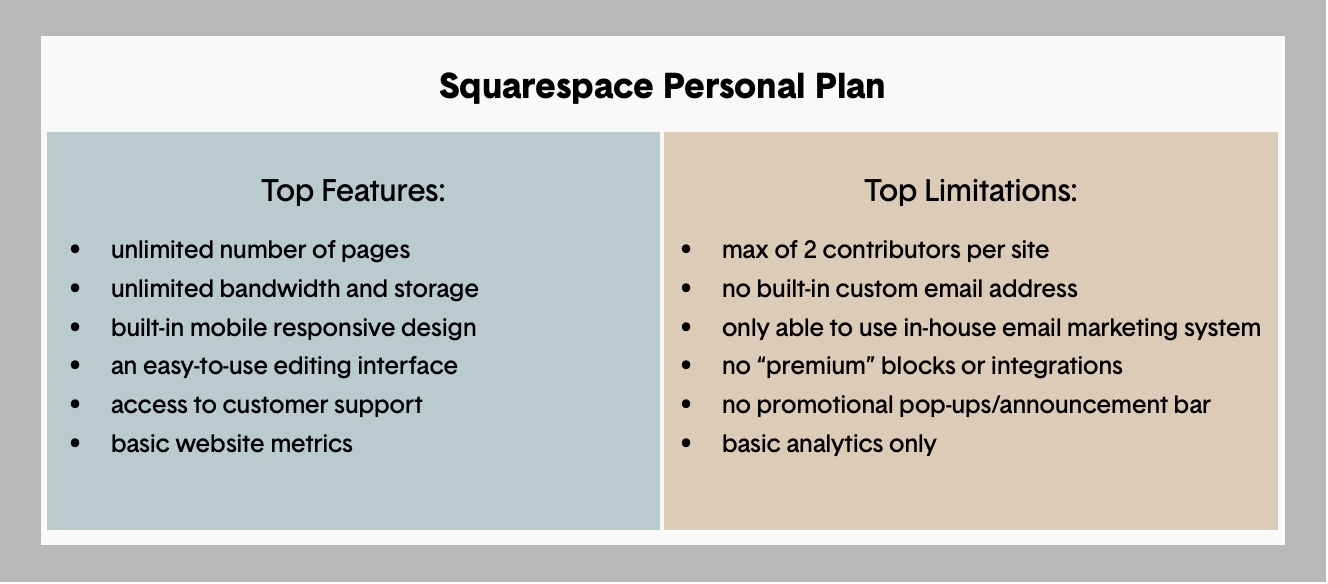How to Choose the Best Squarespace Plan in 2024
2024 Pricing Update: As of May 1, 2024, these prices have increased. The pricing below reflects the latest pricing change.
Squarespace Plans: How to Choose The Right One For You
Are you confused about choosing between Squarespace's business and personal plans? You’re not alone. There are a lot of different plans that Squarespace offers, and I’m here to help you navigate them.
The decision between the Squarespace Business plan and Personal plan ultimately hinges on your objectives for your website. If you’re looking for advanced features and e-commerce tools, one of their Business plans is the direction to take, while the Personal plan is designed for more straightforward, simplistic websites.
During my initial consultation with a new client, I ask a myriad of questions to help us both choose the right design and format for their unique website. Part of that decision includes helping them find the right Squarespace Plan that includes the best features for their needs.
Choosing a Squarespace plan is more than just a subscription; it's about finding the right fit to match your website's needs. As a Squarespace design expert, I help my clients navigate these choices by bringing my decade of experience to the conversation.
As far as how the plans work, you are billed either monthly or annually for access to the features available in the specific tier you’ve purchased. There are four tiers currently offered for Squarespace 7.1 websites.
I always encourage my clients to take advantage of the annual rate - when they choose to pay annually for their Squarespace Plan, the total amount paid is discounted between 25-30%. Another small bonus for clients who haven’t paid to own a specific domain name is that with an annual subscription, they can choose to buy their domain through Squarespace and receive their first year of domain ownership for free.
New Feature Alert!
A feature that has been added to all four Squarespace plans is the ability to store up to 30 minutes of video on your website. For customers who will need more storage, there is the option to upgrade to a Squarespace Member Area. To read more about how to know if a Member Area is right for you, click here.
Types of Plans from Squarespace
There are four different categories of plans, and each offers specific features designed to support the growth and management of your business. The four categories are:
Personal
Business
Basic Commerce
Advanced Commerce
You are able to switch between Squarespace plans as needed, and will pay a prorated rate for what you’ve used. Just be aware that any higher-tier features will be removed from your site if you downgrade.
Choosing Between Squarespace Plans
The best way to choose between all four plans is to know what features each has and which ones you will need. So to know which plan is best for you, let’s break down a bit more about each option and the features included.
Squarespace Personal Plan
$25/month or $192/year
The personal plan is self-explanatory. It’s best for personal websites or blogs; usually these will be smaller, simpler websites that don’t require the additional features of the higher-tier plans.
Here is a brief overview of some of the top features and limitations of the Personal plan for your Squarespace website.
The Squarespace Personal plan is ideal for small businesses that have no more than two website contributors. If you need an online platform for basic needs such as providing contact information and a description of the business or services, creating a landing page, writing a blog, or displaying a portfolio, then this is the plan for you.
Pro Tip: I don’t usually recommend the Personal Plan because of how limiting it is, and because you can’t use any custom code, even custom fonts.
Squarespace Business Plan
$36/month or $276/year
The business plan is best for small businesses that don’t focus on physical inventory.
It comes with all the features of the personal plan, and adds extra benefits for clients who have business needs for their Squarespace site. It’s worth noting that if your business plans to do more than a couple hundred dollars worth of any sales monthly, you would financially be better off choosing either of the Commerce Plans that Squarespace offers.
Here is a brief overview of some of the top features and limitations of the Business plan for your Squarespace website.
The Squarespace Business plan caters to businesses both small and large with a need for a limited online store, code blocks for customizations, and third-party integration options to enhance their website.
Pro Tip: I usually recommend the Business Plan because it has the best features for majority of my clients who don’t need to sell products on their sites.
Squarespace Basic Commerce Plan
$40/month or $336/year
The Squarespace Commerce plans are built for businesses that sell directly from their Squarespace website and come in two tiers—Basic or Advanced. The Basic Commerce plan is best for businesses that sell products directly from their Squarespace website.
In addition to all the features of the Business plan, here’s what else you get with the Basic Commerce plan.
The Basic Commerce Squarespace plan allows for unlimited sales and offers Commerce Templates that are more suitable for websites where the online store is the primary source of online traffic for business.
Pro Tip: Majority of the e-commerce clients that I’ve worked with, this is their favorite plan because they don’t need the extra items from the Advanced.
Squarespace Advanced Commerce Plan
$72/month or $624/year
The Advanced Commerce plan on Squarespace is a full e-commerce product best for businesses with advanced selling structures. It is a top-of-the-line e-commerce plan includes everything in the Basic Commerce plan, as well as a few other useful commerce capabilities.
The Squarespace Advanced Commerce Plan is ideal for businesses with websites that accumulate a high volume of online sales. The Advanced Commerce Plan allows for heavily commerce-focused websites to handle all aspects of their online store conveniently in one place.
Which Squarespace Plan Should You Pick? An Expert Says…
It can be stressful and overwhelming to decide which plan will best suit your business, I get it. When I work with clients on a website build, redesign, or even with membership and course builds, I help take them through a series of questions to gain clarity on the right fit for their business today.
As a general rule of thumb, remember…
Choose the Squarespace Business Plan if:
You operate a business or engage in online selling.
Key features such as selling a large number of products, utilizing email marketing, and running ads are crucial for you.
You require additional customization options and specialized tools.
You are prepared to make a higher investment in your plan.
Opt for the Squarespace Personal Plan if:
You are an individual showcasing your creative work, such as art or writing.
You desire a straightforward website with essential features.
Your online selling activities are limited.
You are seeking a more cost-effective option.
Your primary focus is on sharing content and connecting with people.
Thankfully, Squarespace makes it possible for you to change your Website or Pricing Plan at any time. You and your business may be very different and have different needs a year from now than you do today. Working with me is a way to guarantee you’ll choose the right plan for where you’re at today and I can help you seamlessly change as needed in the future.
Your Designer
Hi friends! I'm Justin Mabee, a veteran Squarespace website designer with over 12 years of experience building websites. As a top-rated Squarespace web designer, I build rich, interactive sites that don’t look like anyone else’s out there – and they’re intuitive enough for you to pick up and run with after we publish. Need help figuring out what pricing plan you should choose? Let’s book a strategy session.